The internal columns (number, creationdate,..) can be optionally added to tables sheet to define their properties (Display position, localization, width,…), however in such case all other properties like kind of field (data type), size,… had to be also specified. These internal columns can now be simply added to tables sheet without specifying all properties.
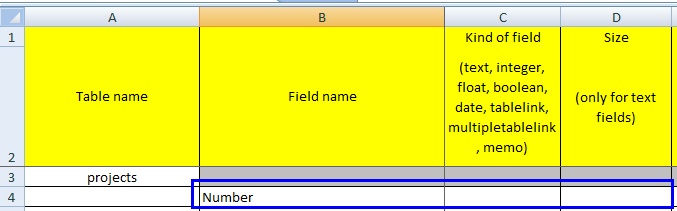
In PM Log on ‘Select Windows Group’ dialog all NT groups the current user belongs to were displayed. This was changed to display only those NT groups which are declared in PM.
There is new PM Control property to enable select PM controls also in read mode for old project versions. Current active project version is not affected by this property. This can be useful to change value of some normally disabled controls to show (or hide) some rows/columns which otherwise couldn’t be shown. Header of this property in Controls sheet can be added by ‘Repair Excel Template’ function in PM Administration.