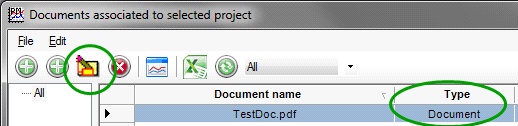Previous ‘Clear filter’ was renamed to ‘Default filter’ to return projects meeting the default values from Template. New function ‘No filter’ loads all data without any filter like when you start ProMo+. It was possible depending on default filter values to change values of some projects to values not meeting the default filter values and the project dispappeared from the list when ‘Clear filter’ (now ‘Default filter’) was applied. It is now possible with ‘No filter’ to display again all projects.
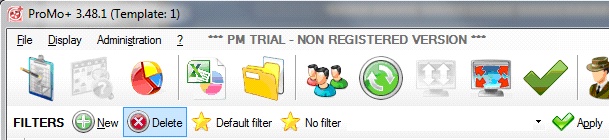
After ‘Disconnect’ with filter view active, there was sometimes ‘Protected worksheet’ error message after next ‘Connect’.
PMPService processes the changes from history table. After check of each change, that change – regardless if an email was sent for that action or not - is now deleted to keep history table small.
For each user non computed fields from projects table (defined in projects sheet of Template), new _ischanged field is tracked which identifies if the field was changed to new value in that update or not.
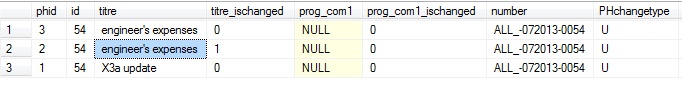
There is e.g. titre(description) field and titre_ischanged flag which tracks if titre was changed. This titre_ischanged flag can be added to list of fields in PMPSettings and used in ‘Send mail’ formula to evaluate if an email should be sent. This titre_ischanged flag is tracked for all updates of projects regardles of source – from ProMo+ or from QDV. There is currently no information about source of the update (ProMo+ or QDV) so to ignore QDV updates without any project change this is currently the only way.
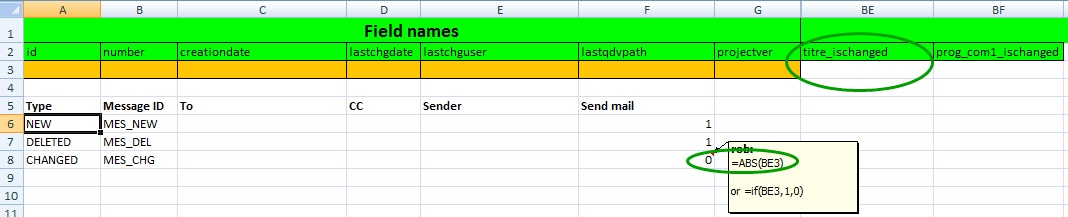
Set up of tracking of changes for PMPService:
• Install new ProMo+ version on at least one computer
• Run ProMo+ Administration tool and run ‘Create SQL file’ function
• Open the new PMCreateDatabaseScript_SQLServer.sql in SQL Server Management Studio
If projects_history table already exists, drop it to recreate it with new _ischanged flags:
use MyPMDatabase
drop table projects_history
• To enable tracking of changes, search for this line: SET @enableProjectUpdatesTracking = 0 and change 0 to 1. To disable tracking of changes, search for this line: SET @enableProjectUpdatesTracking = 1 and change 1 to 0 (default value).
The login was always upper case, now it keeps the case as typed by user or real names of NT groups or user as selected from list of NT groups and users.
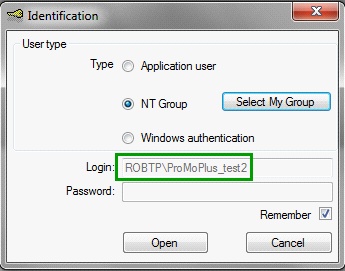
ProMo+ uses UTC for last change date, QDV used local date was caused problems in PMP Service. They both use now UTC date.
There were automatically created controlname_VALUE, controlname_OLDVALUE, controlname_ISCHANGED Excel names for each control. These Excel names were recreated during each ProMo+ start up to ensure they are correct. This could take several seconds for a hundreds of PM controls. These Excel names are not created now automatically. Users can still add (recreate) them in PM Administration tool with ‘Repair template’ function and then use them in Template. It needs to be ensured they are not invalidated due to some rearrangement of Controls sheet or they have to be recreated to ensure they are valid after changes in Controls sheet. It is also possible to turn on again these automatic recreation of these Excel names by new property (Excel name in Template) PM_ADDCONTROLVALUEEXCELNAMES.
‘Save document’ function allows saving of a document (Type=’Document’) without opening it in an application, it can be used to retrieve the document in case the application to open and save that type of documents isn’t installed on local computer.